American Audio VMS4 Guide de l'utilisateur
Naviguer en ligne ou télécharger Guide de l'utilisateur pour Matériel d'enregistrement American Audio VMS4. American Audio VMS4 User guide Manuel d'utilisatio
- Page / 19
- Table des matières
- MARQUE LIVRES
Résumé du contenu
VirtualDJ 8 – American Audio VMS4 1
VirtualDJ 8 – American Audio VMS4 10 39. SAMPLE VOLUME. Use this knob to adjust the Volume of the selected Sample. In Alternative Mapping the Sam
VirtualDJ 8 – American Audio VMS4 11 Turn the switcher to ANALOGUE position to use a Midilog as an analogue input source. In this position the soun
VirtualDJ 8 – American Audio VMS4 12 53. MASTER OUTPUT (XLR): Connect this low-impedance XLR output to a PA system or powered monitors. The level
VirtualDJ 8 – American Audio VMS4 13 ADVANCED SETTINGS Midilog Routing & Mixer Order The mixer of the VMS4 is pre-mapped to operate with
VirtualDJ 8 – American Audio VMS4 14 Mixer Order 1-2-3-4 – Windows 8out mode Mixer Order 3-1-2-4 (default) – Mac OSX 8out mode Mixer Order 1
VirtualDJ 8 – American Audio VMS4 15 Midilog Routing using the ASIO settings (Windows only) An alternative (but not suggested) way to assign the Mi
VirtualDJ 8 – American Audio VMS4 16 Device number in Pre EQ mode Device number in Post EQ mode If the Post EQ mode is selected, you wil
VirtualDJ 8 – American Audio VMS4 17 Recording & Broadcasting VirtualDJ will not be able to record (or broadcast) your mixing directly as the
VirtualDJ 8 – American Audio VMS4 18 4out mode – audio configuration (Mac OSX) Timecodes The VMS4 is capable to offer a Timecode setup
VirtualDJ 8 – American Audio VMS4 19 Useful Links VirtualDJ web-page: http://www.virtualdj.com VirtualDJ Support Center: http://www.virtualdj.co
VirtualDJ 8 – American Audio VMS4 2 Table of Contents INSTALLATION ...
VirtualDJ 8 – American Audio VMS4 3 INSTALLATION Firmware & Drivers & Setup Firmware: Update the device to the latest firmware (if availa
VirtualDJ 8 – American Audio VMS4 4 ADVANCED SETUP Midi Operation The unit should be visible in the CONTROLLERS tab of Config and 2 di
VirtualDJ 8 – American Audio VMS4 5 CONTROLS A.Mixer The mixer of the VMS4/VMS4.1 is routing and handling the sound internally (hardware), b
VirtualDJ 8 – American Audio VMS4 6 5. BASS (EQ). Adjust the Low frequencies for each Midilog/deck. See more in EQ Mode. 6. MID (EQ).
VirtualDJ 8 – American Audio VMS4 7 mode, press this button to play the track if pausing or play-stutter from the previous stopped point if the tra
VirtualDJ 8 – American Audio VMS4 8 pitch slider. Hold SHIFT down and use the same button to speed-up the track more intensively. In Alternative Ma
VirtualDJ 8 – American Audio VMS4 9 Press and hold SHIFT and then press a Hot Cue Button to delete its assigned Hot Cue Point. 30. PITCH. Adjust t
Plus de documents pour Matériel d'enregistrement American Audio VMS4



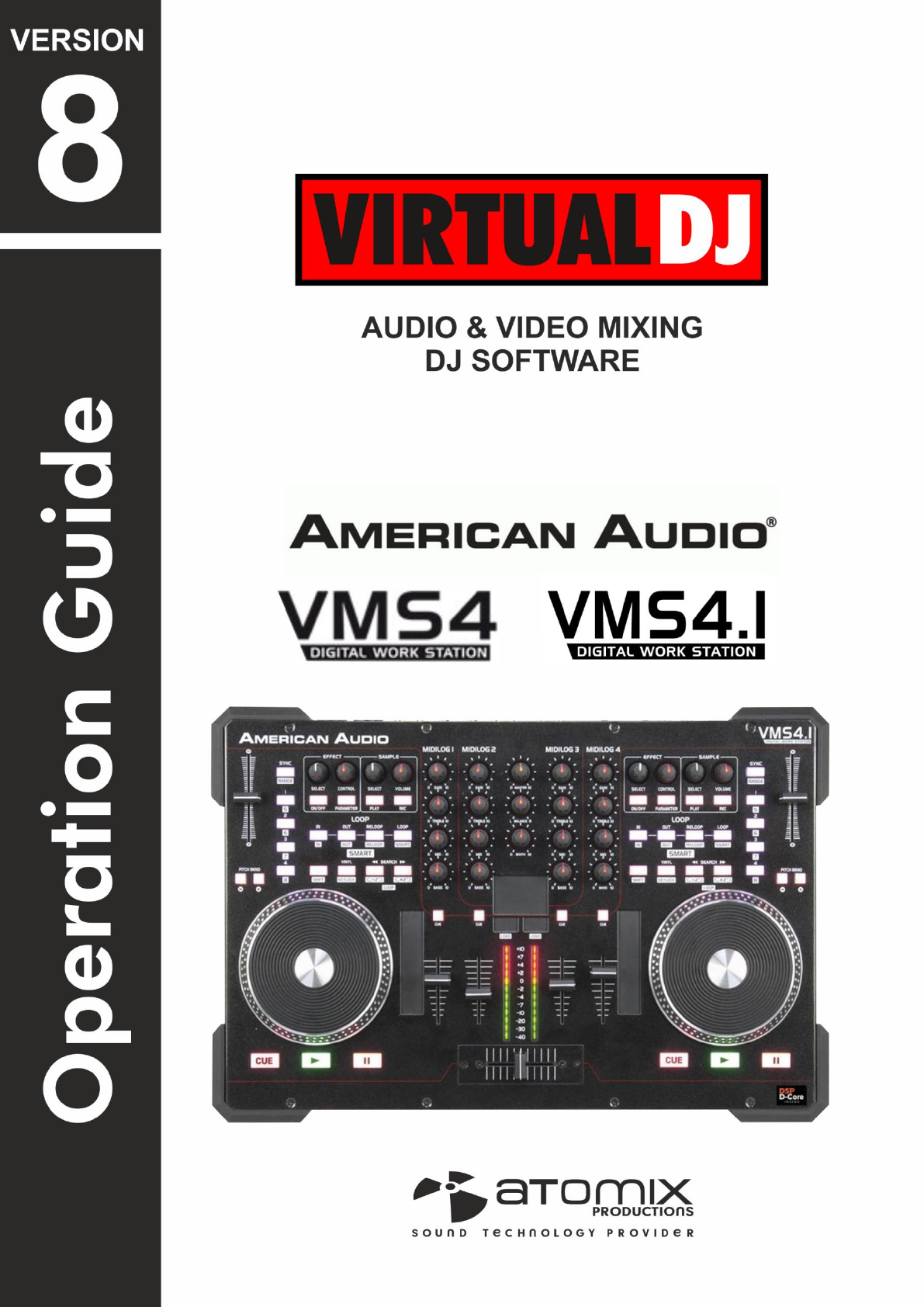
 (18 pages)
(18 pages) (21 pages)
(21 pages) (8 pages)
(8 pages)







Commentaires sur ces manuels