American Audio CDS-1 Manuel d'utilisateur
Naviguer en ligne ou télécharger Manuel d'utilisateur pour Lecteurs de CD American Audio CDS-1. VirtualDJ 8 – American Audio 19MXR 1 Manuel d'utilisatio
- Page / 12
- Table des matières
- MARQUE LIVRES
Résumé du contenu
VirtualDJ 8 – American Audio 19MXR 1
VirtualDJ 8 – American Audio 19MXR 10 28. HEAPHONES LEVEL. Adjust the Volume Output of the Headphones Channel. Hardware operation, but mov
VirtualDJ 8 – American Audio 19MXR 11 C. RECORD & TIMECODES Recording & Broadcasting The American Audio 19MXR does not offer the ability
VirtualDJ 8 – American Audio 19MXR 12 The following audio configuration will be created and the Timecode on/off buttons will appear on the VirtualD
VirtualDJ 8 – American Audio 19MXR 2 Table of Contents A. INSTALLATION ...
VirtualDJ 8 – American Audio 19MXR 3 A. INSTALLATION Firmware & Drivers & Mode Firmware: No firmware update is available at the time that
VirtualDJ 8 – American Audio 19MXR 4 Mixer mode By default the unit will launch on Mixer mode. The Led of the CONTROLLER MODE button (B) will be o
VirtualDJ 8 – American Audio 19MXR 5 Controller mode If the unit is on the Controller mode, the Led of the CONTROLLER MODE button (B) will be on,
VirtualDJ 8 – American Audio 19MXR 6 B. CONTROLS Several functions for the buttons and knobs of the 19MXR depend on the various offered modes.
VirtualDJ 8 – American Audio 19MXR 7 4. PLAY/PAUSE. Plays / Pauses the left or right selected track. Press and hold Shift and then press this butt
VirtualDJ 8 – American Audio 19MXR 8 In Shift toggle mode (SHIFT blinks) press this button to delete Hot Cue Nr.3. Press and hold SHIFT and then pr
VirtualDJ 8 – American Audio 19MXR 9 Hold SHIFT down and then press the right LOAD button to assign deck 2 or 4 as right. If deck 4 is assigned as
Plus de documents pour Lecteurs de CD American Audio CDS-1


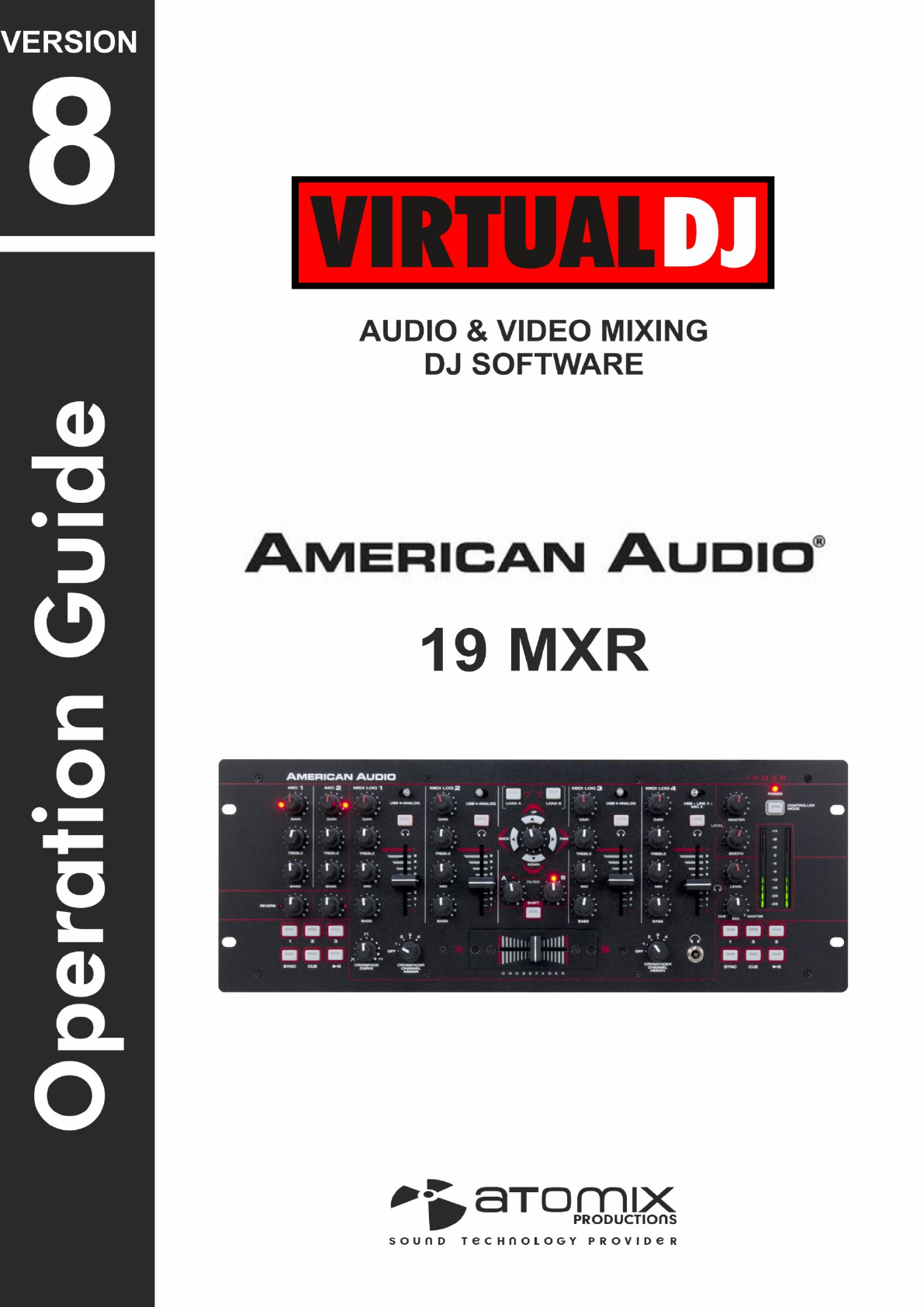
 (51 pages)
(51 pages) (28 pages)
(28 pages) (65 pages)
(65 pages) (28 pages)
(28 pages)







Commentaires sur ces manuels